We put up an on line demo of the WSO2 Gadget Server at http://gsdemo.wso2.org today.
One thing I noticed when putting up the demo is how easy it is to bring in an external user store to the the Gadget Server. We wanted all WSO2 Oxygen Tank users to be able to use this hosted instance without the hassle of re-registering. I'll list exactly what I did below so you can be the judge of how easy it is.
Step 1: Log in to the Management Console and click "User Management" in the left menu grouped under "Configure".
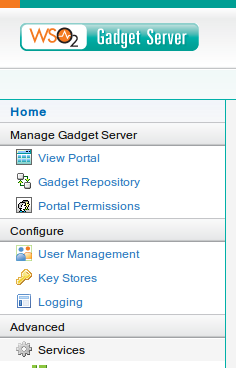
Step 2: Click "Add External User Store" in the page displayed
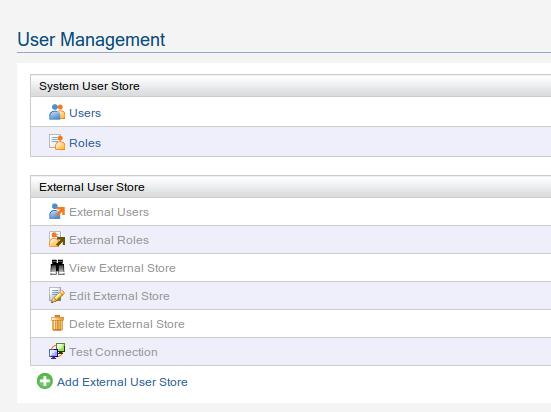
Step 3: Select LDAP from the drop down there and fill in your LDAP information. Click "Finish when done". We can test the connection too in order to verify whether we entered everything correctly.
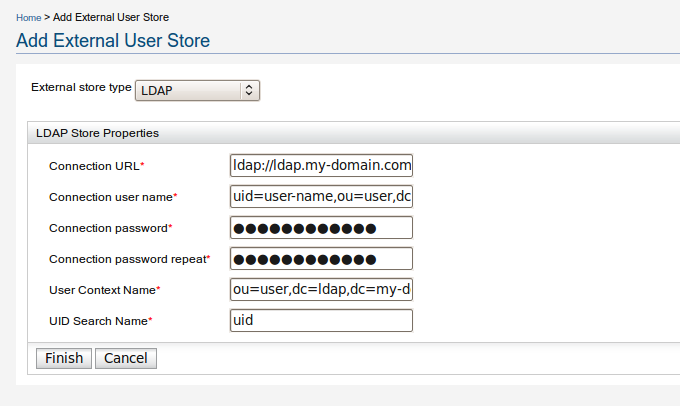
Step 4: Go to "User Management" again and click "External Roles" in that page. In the resulting page, click "Edit Permissions" (I already had a role named "everyone" in my LDAP store, so I edited its permissions).

Step 5: Grant "Login to admin console" permission to the role.
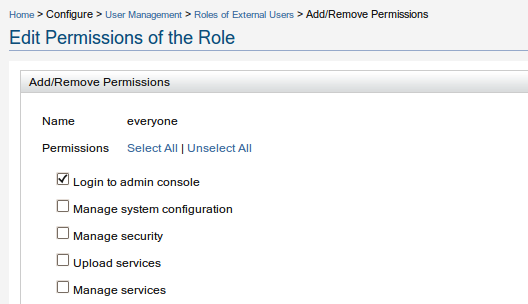
That's it. Now any user from your LDAP store can log in to your WSO2 Gadget Server :)
One thing I noticed when putting up the demo is how easy it is to bring in an external user store to the the Gadget Server. We wanted all WSO2 Oxygen Tank users to be able to use this hosted instance without the hassle of re-registering. I'll list exactly what I did below so you can be the judge of how easy it is.
Step 1: Log in to the Management Console and click "User Management" in the left menu grouped under "Configure".
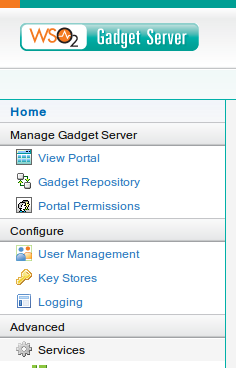
Step 2: Click "Add External User Store" in the page displayed
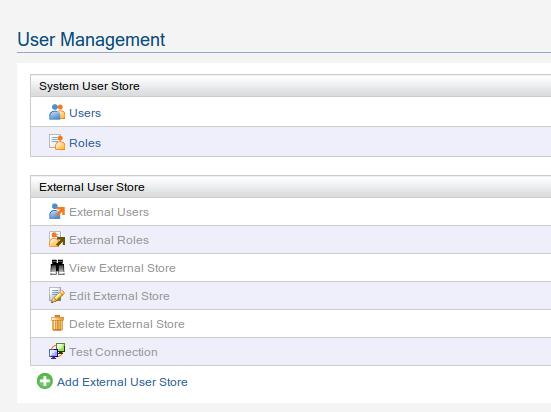
Step 3: Select LDAP from the drop down there and fill in your LDAP information. Click "Finish when done". We can test the connection too in order to verify whether we entered everything correctly.
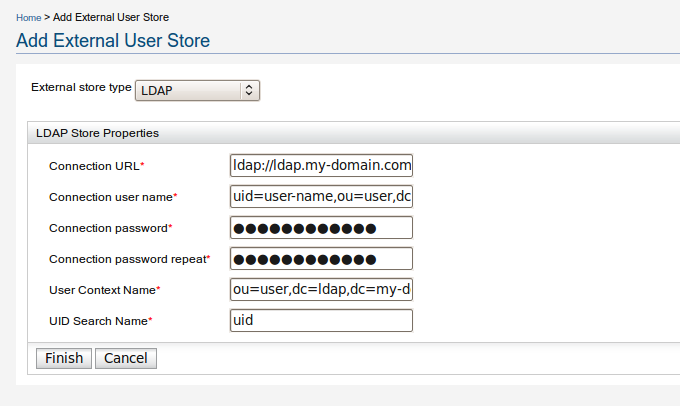
Step 4: Go to "User Management" again and click "External Roles" in that page. In the resulting page, click "Edit Permissions" (I already had a role named "everyone" in my LDAP store, so I edited its permissions).

Step 5: Grant "Login to admin console" permission to the role.
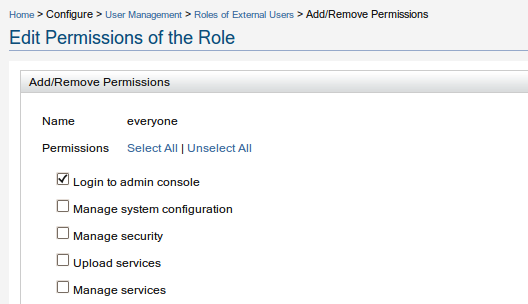
That's it. Now any user from your LDAP store can log in to your WSO2 Gadget Server :)