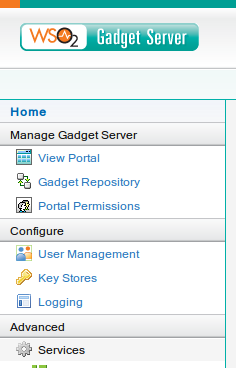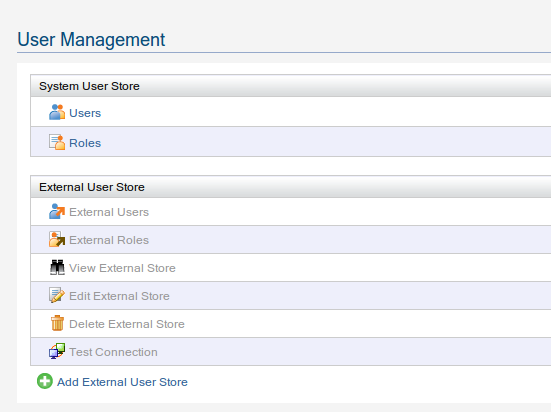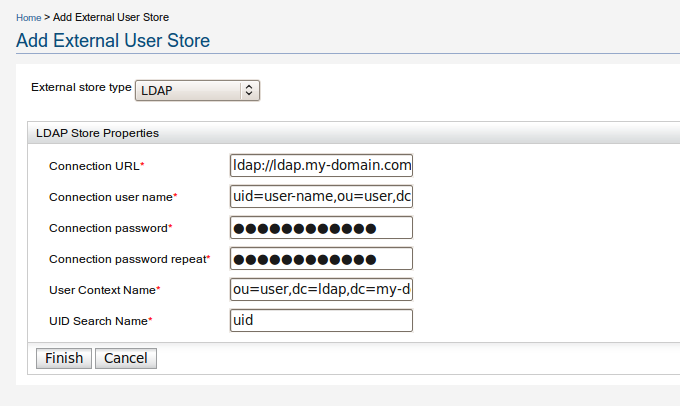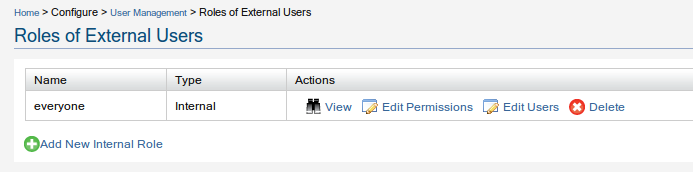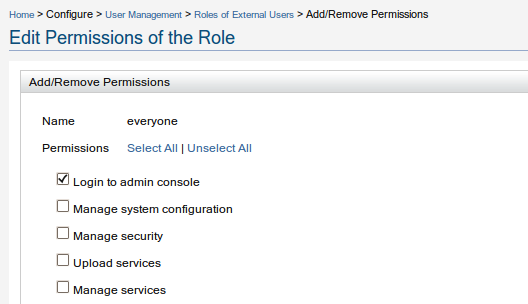With Ubuntu 9:10 Karmic Koala, the default boot loader is now Grub2. I wish I read up a bit more on that before trying to dual boot Vista on my Ubuntu machine today. I was prepared to get my boot loader wiped out of course. But the recovery procedure is a bit different in Grub2. So if you have Karmic Koala running and want to install Vista on another partition to dual boot, this might help.
Step 1 - Use GParted to create space for your Vista installation (I reserved 40 GB). Make it primary and leave it unformatted.
Step 2 - Boot from the Vista CD and select the newly created partition. Vista will complain it can't install to that partition (Who didn't see that coming?). Press SHIFT+F10 and follow the steps described in this post to get the installation going.
Step 3 - Once Vista is ready and your Grub boot loader is wiped out by Vista. Follow the steps in this post on the Ubuntu forum to recover Grub 2 via LiveCD.
Step 4 - Follow the steps here once you have successfully booted back to your Ubuntu Karmic installation, in order to get Vista listed in the Grub boot menu.
That's it :)