Step 1: Go to layout settings in your blogger.com blog and click "Add a Gadget".
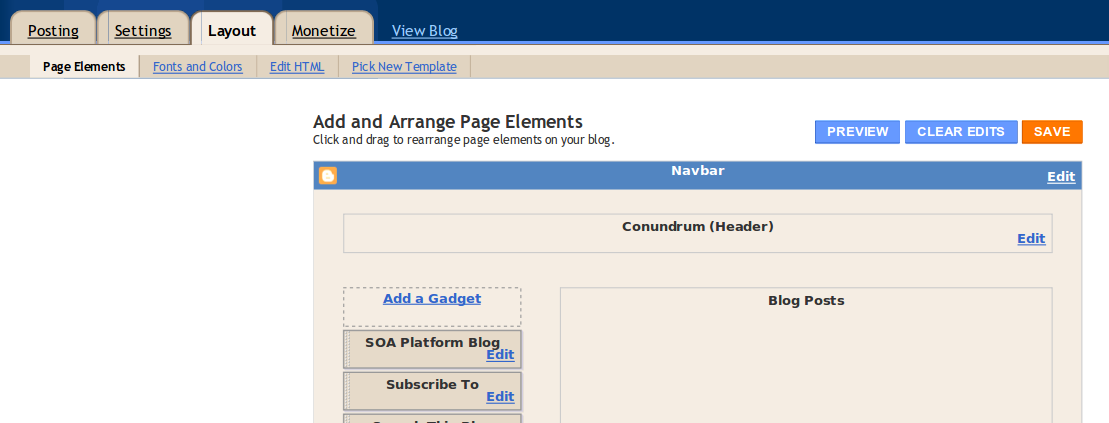
Step 2: Click "Add your own" and type the gadget URL as http://gsdemo.wso2.org/registry/resource/system/gadgets/soa.xml
(This gadget is hosted in the WSO2 Gadget Server demo instance at http://gsdemo.wso2.org)
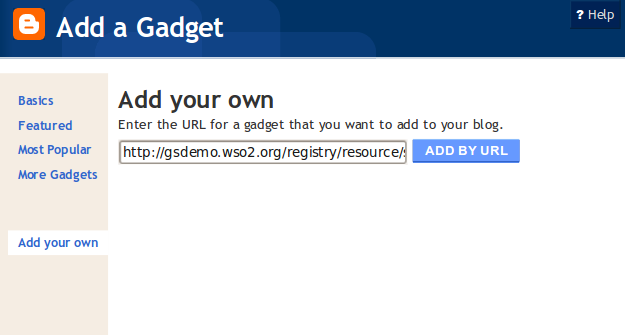
Step 3: Change gadget settings if required and click "Save".
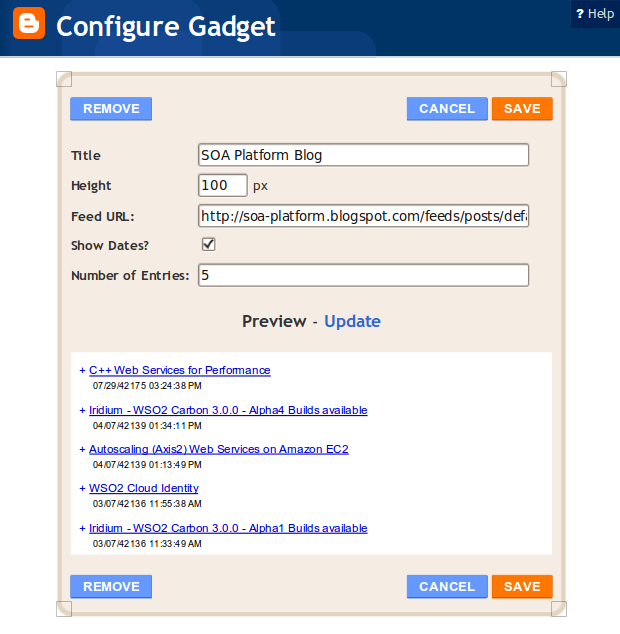
Step 4: Save your layout. Now the latest posts from the SOA Platform Blog will be visible in your blog. And the beauty of this particular gadget is that your viewers can read the SOA Platform Blog's posts without leaving your blog :)

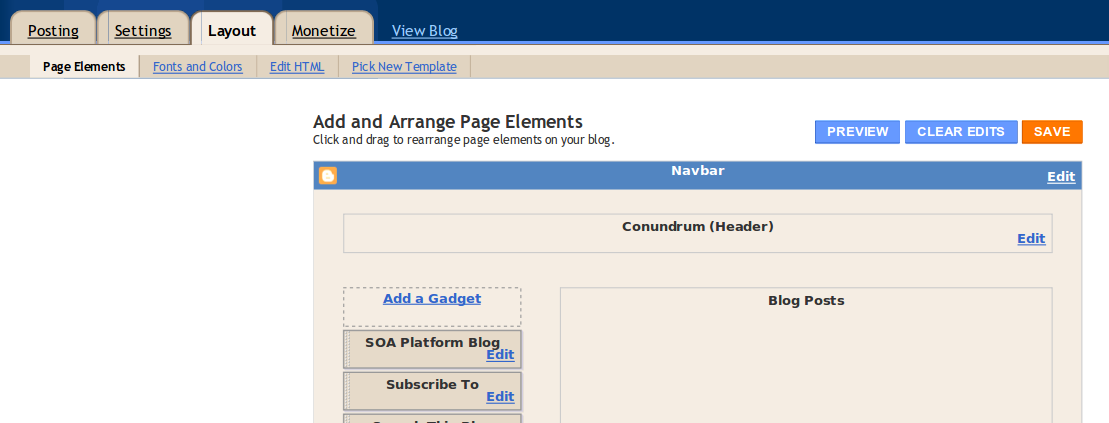
Step 2: Click "Add your own" and type the gadget URL as http://gsdemo.wso2.org/registry/resource/system/gadgets/soa.xml
(This gadget is hosted in the WSO2 Gadget Server demo instance at http://gsdemo.wso2.org)
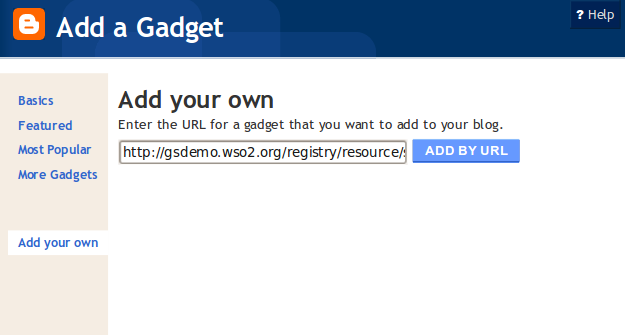
Step 3: Change gadget settings if required and click "Save".
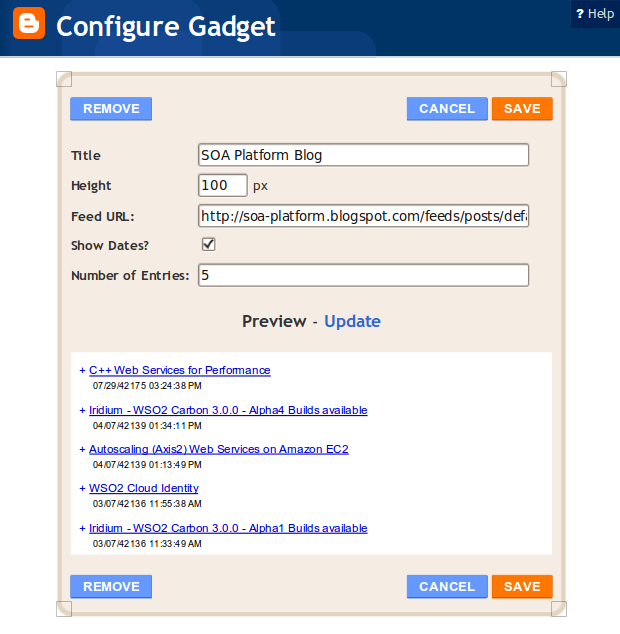
Step 4: Save your layout. Now the latest posts from the SOA Platform Blog will be visible in your blog. And the beauty of this particular gadget is that your viewers can read the SOA Platform Blog's posts without leaving your blog :)