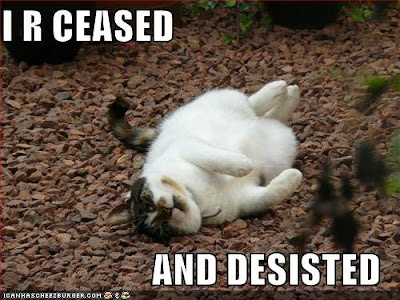
If you are a regular reader, you would know about the Southwest auto check-in mashup and how Southwest decided to use a 'cease and desist' type threat to get it out of circulation. The threat worked, mainly because WSO2 is a reputed company and they were running the mashup as a 'demo'. Not to make money from it.
But I say they can't prevent people running it from their personal computers. Here's a little how-to.
- Download the Free and Open Source WSO2 Mashup Server (A Windows installer and a .zip file are available. It's a Java program so you need a Java version 1.5 or higher installed too)
- Install it and run the server as described in the user guide
- Goto https://localhost:7443/ and give a username for the admin user
- Download the Southwest Auto Check-in Mashup and extract the zip
- You will have 2 .js files (alertme.js and southwestAutoCheckin.js) and a folder named southwestAutoCheckin.resources
- Copy those files and folder to
[your-mashup-server-installation-directory]/scripts/ [your-username] folder - Within a few seconds, the Mashup will be deployed and ready
- Now go to http://localhost:7762/services/samples/alertme?tryit and select an alerting method (Twitter is the easiest)
- Finally go to http://localhost:7762/services/samples/southwestAutoCheckin?tryit and you can track a flight and let the mashup take care of the rest. It will alert you what's going on.
"This mashup automatically checks you in online within 5 minutes of the opening of checking in. You still need to print your boarding pass, which is generally easily done at an airport kiosk"
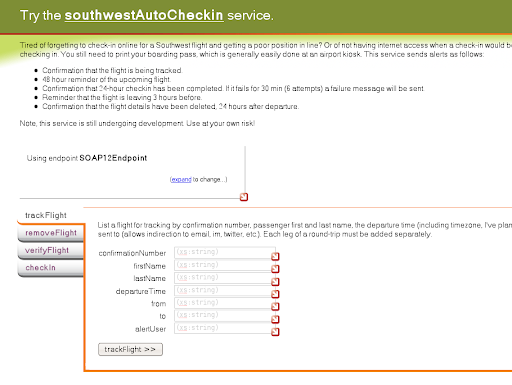
Enjoy !!